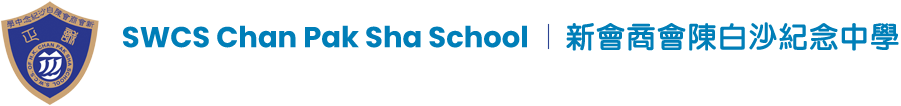E-learning brings interaction to the classroom and motivates students to learn. To enhance the effectiveness of e-learning, our school has implemented the Bring Your Own Device (BYOD) policy for years. Since its introduction, it has strengthened teaching and learning, established a student-centred environment, and cultivated students’ 21st-century skills.
Meanwhile, the school is committed to fostering a learning environment that supports students, makes good use of electronic tools, and ensures classroom efficiency and smooth campus operation.
The "Policy on the Use of Electronic Learning Tools on Campus" aims to ensure that students use electronic devices, internet, and communication responsibly on campus, thus becoming responsible digital citizens.
This policy is established through the cooperation and consensus of three stakeholders: parents/guardians, students, and the school, to achieve maximum effectiveness.
As the parent/guardian of a student at Xinhui Commercial Society Chan Pak Sha Memorial Secondary School,
As a student of Xinhui Commercial Society Chan Pak Sha Memorial Secondary School,
The school will assist students in using internet technology properly by:
MDM restrictions are active Monday to Friday 08:00-17:00. At other times, there are no app restrictions and this is also the case during school holidays (Christmas, Lunar New Year, Easter, Summer).
Copyright © 2026. SWCS Chan Pak Sha School. All rights reserved.